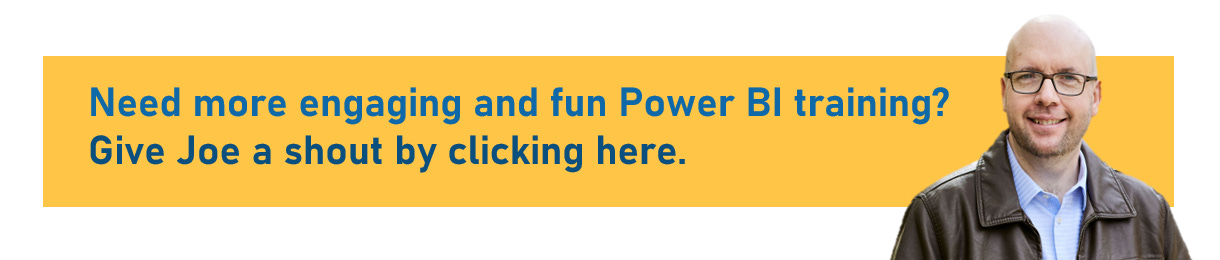The Good, Bad, and Ugly of using AI for learning Power BI
When you were in school, was there always that one kid who never really did the reading they were supposed to?
(Maybe *you* were that kid?… no problem)
I had a friend who was “that kid”, and when it came time to turn in a book report, they’d watch the movie adapted from the book, write up a few pages of the plot, and turn it in.
That never ended with a good grade.
I’m talking about book reports based on movie adaptations because this is what AI *constantly* reminds me of.
Whenever I ask ChatGPT a question (and yes, even the most current version that costs a monthly subscription), the answer I get looks correct at first glance, but then on closer inspection, it’s just not quite right. Or, even worse, it’s completely wrong.
This applies to questions about Power BI too.
I tested AI to see how it would fare if I asked it how to make a really easy chart in Power BI.
I picked a Bar Chart, since we all know what a Bar Chart is, and they are easy to make.
The results were NOT pretty.
Paradise by the Dashboard Light (in Portland, Oregon)
I looove holding workshops at conferences. I meet so many great people, and best of all show them that Power BI does NOT have to be scary.
I’m heading to Portland this coming October for the American Evaluation Association conference (Oct 21-26). I’ll be running my Power BI Crash Course workshop again for the 3rd year, teaching evaluators how to get started with this powerful and sometimes confusing piece of software.
I make it engaging, fun, and everyone learns how to make a basic and engaging dashboard with sample evaluation survey data in about 3 hours.
I’ve set up a mini-website to communicate with participants beforehand (it’s something I always wish I had as a workshop participant in the past) to share what they need to do before the workshop, and so they get to know me (and vice versa)!
If you’re interested, sign up at this link (or share the link with your friends who may be into it.
Or, if you know a conference that could use a friendly Power BI workshop, let me know by replying to this email, using my contact form, or at joe@traversdata.com
Take care everyone,
Joe.
Contact Joe | TraversData.com | How To Use Power BI | LinkedIn